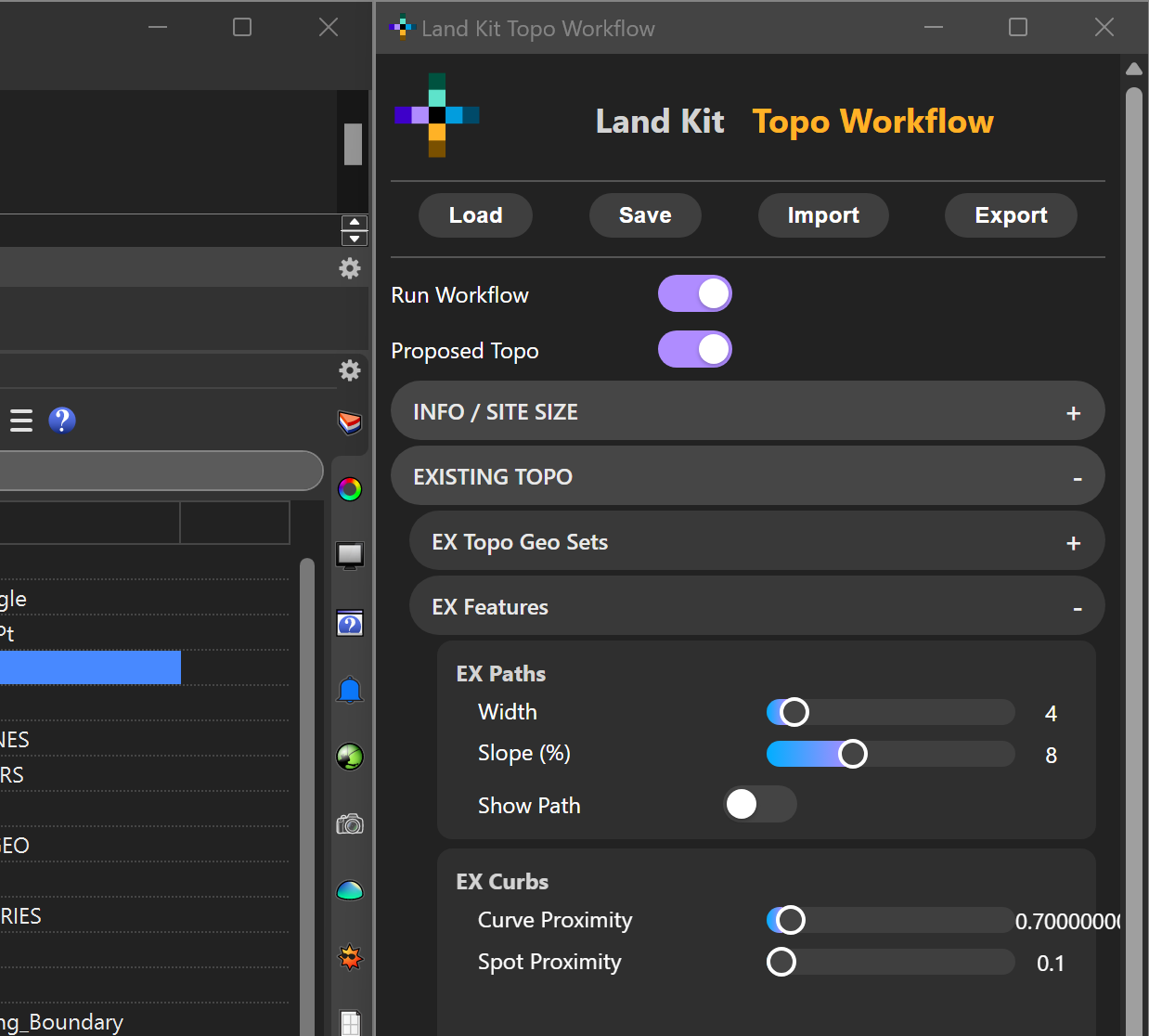Land Kit Topo Workflow 2.0
Topo + Water + Carbon
This workflow has been updated to be used with Land Kit version 2.0.3 and higher.
This workflow requires the full version of Land Kit.
Buy a Land Kit license today or request a 30-day trial.
This updated workflow for version 2.0 allows you to interactively design your site using simple geometry to grade your topography and to switch to analysis at any point. Modify your topography with breaklines, contours, and spot elevations, create features like walls, curbs, stairs, and paths, and even integrate your existing and proposed strategies into a single model. Continue grading your site with topo ‘mods’ and produce analysis previews for slope, cut/fill, elevation, cut/fill and material areas. Modeling and designing in 3D and 2D simultaneously while iterating through ideas has never been easier! Only now, with the updated workflow, you can enjoy improvements to processing speeds, and a range of additional functionality.
No Grasshopper knowledge required.
The workflow also includes the following functionality improvements:
Cut Sections anywhere on your site that respond live to your site changes, while also showing material areas across your sections.
Water Flow Lines analysis for managing your site’s water as you work out your grading.
Water Analysis provides tools for analyzing catchments and basin volumes, runoff values, flow analysis, and much more!
Carbon Calculation analysis to understand the carbon output of the different land uses on your site.
Draw Areas Linework which allow you to extract various boundaries and unique edge conditions between your material areas.
Clip Areas to a boundary so you can be more loose with your material areas layout but still precisely preview and bake your projected material areas.
Material Surface Areas that calculate the square footage of each material type across your site for making construction estimations and balancing material areas.
What’s in the Package?
Rhino File (.3dm)
Grasshopper File (.gh)
Help PDF
README File (.txt)
Additional plugins:
Human 1.3.1
Human UI 0.8.8
MetaHopper 1.2.4
1 - How it works
This video shows you all the Workflow features.
2 - Working with your own geometries
This video shows you how to bring in your own site geometries.
3 - Moving into Revit
This video shows you how to use the Rhino Inside Revit version of the Topo Workflow.